Level Up with MHL
MHL, LLC Staff
July 22, 2016
What comes to mind when you hear the phrase “mobile gaming”? Angry Birds? Game of War? Well for many of us at MHL, it’s Sonic The Hedgehog. What you may not realize is that you can play Sonic and other classic gaming titles on your Android phone using a Bluetooth gaming controller that is laid out a lot like the classic gaming console controllers. If your phone supports MHL you can also use your TV as the display. We recently tested out two such controllers the MOGA PRO and MOGA PRO 2.
When you get home, you can switch to the big screen using a MHL cable or adapter, which streams the Android Smartphone video in full 1080p resolution (4K for some phones) and keeps charging your phone while you play. The MHL connection also supports multi-channel audio (up to 7.1 surround sound.) Not sure if your phone supports MHL, you can check here http://www.mhltech.org/devices.aspx.
The first step to using these controllers is to turn on your Bluetooth in your phone or tablet and scan for new devices while powering on your controller by moving the switch to the A or B position (most apps use A, and the app will tell you when to use B.) You should be able to see your controller show up in the list of “Found” devices and then pair it. (See screenshot below.)
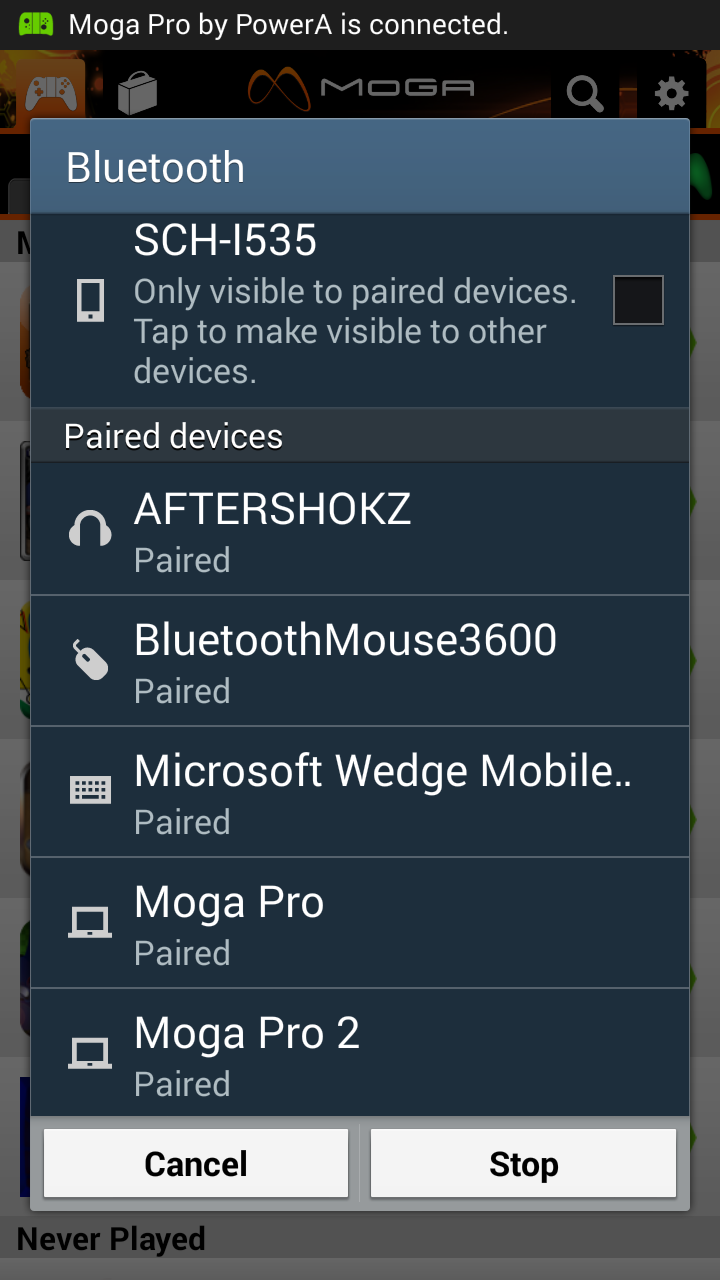
When your Android phone or tablet has been properly paired with the controller via Bluetooth, you next need to run the corresponding app. For The MOGA devices, it’s called the MOGA Pivot. The app will make sure that your controller is properly synced up with your phone, and also serves as a “mini-marketplace” for downloading compatible games.
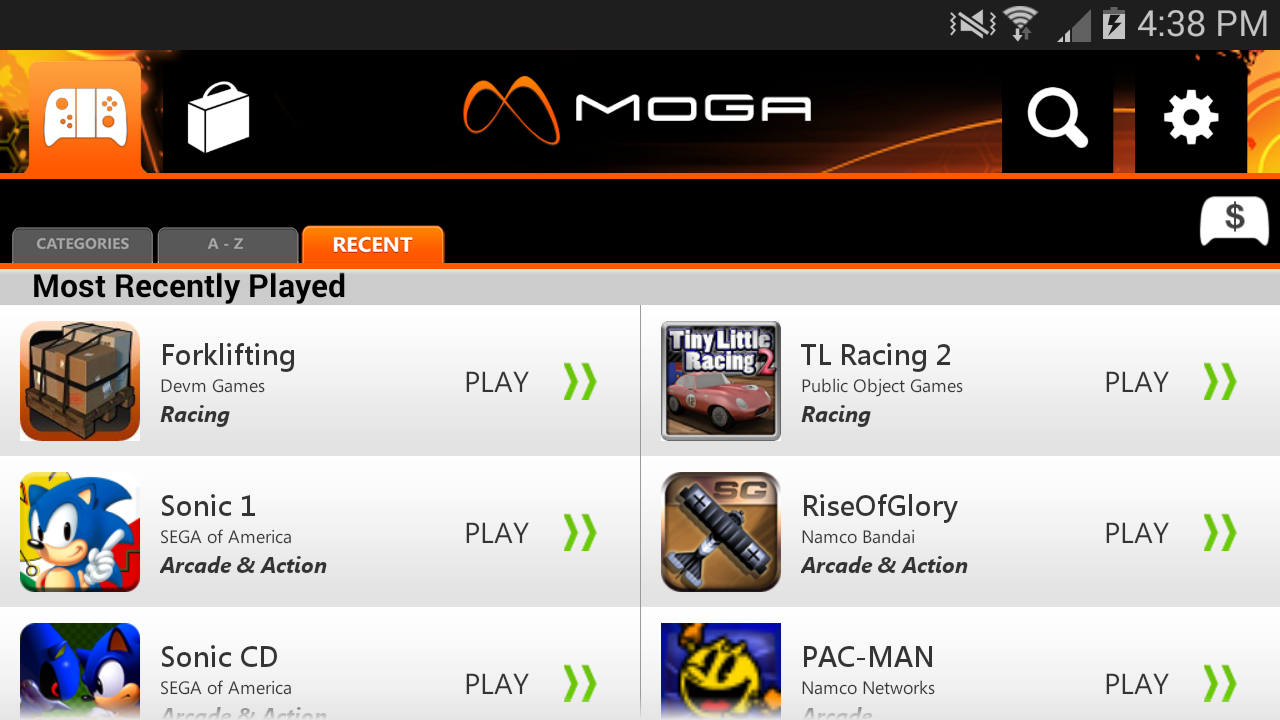
One game we tested was Sega’s Virtua Tennis Challenge, which like many Android games, allows you to test drive the game for free, by completing the half dozen tennis lessons (which teach you how to play) and then playing in one real tennis match. The Virtua Tennis Challenge really takes advantage of the various buttons on the blue-tooth controller, allowing you to smash, lob, or send a powerful serve to different areas of your opponents court. Combine this advanced gaming interface with an MHL connection, some good speakers, and a comfy couch or recliner, and you will quickly forget you are playing a video game on your phone.
In addition to various Sonic games, Zen Pinball, and Virtua Tennis Challenge, we tested out the controllers on some other titles like Stupid Zombies 2, Tiny Little Racing 1 and 2, and Jet Set Radio, Soulcraft, and retro “Tony Crack” type skateboarding game. The controllers worked well although for best results we recommend pairing a single controller at a time.
Pro Tip -- If you get a Bluetooth gaming controller like the MOGA Pro or PRO2, the first thing you should do is download the corresponding app AND update the firmware.
The bottom line is playing mobile games using a Bluetooth controller and MHL connection is a blast and certainly beats blowing the dust out of a Sega Genesis cartridge.